How to cancel YouTube TV (2025 Guide)

Go to tv.youtube.com and sign in to your account
Click on your photo or first name initial in the top right corner. Then click Settings
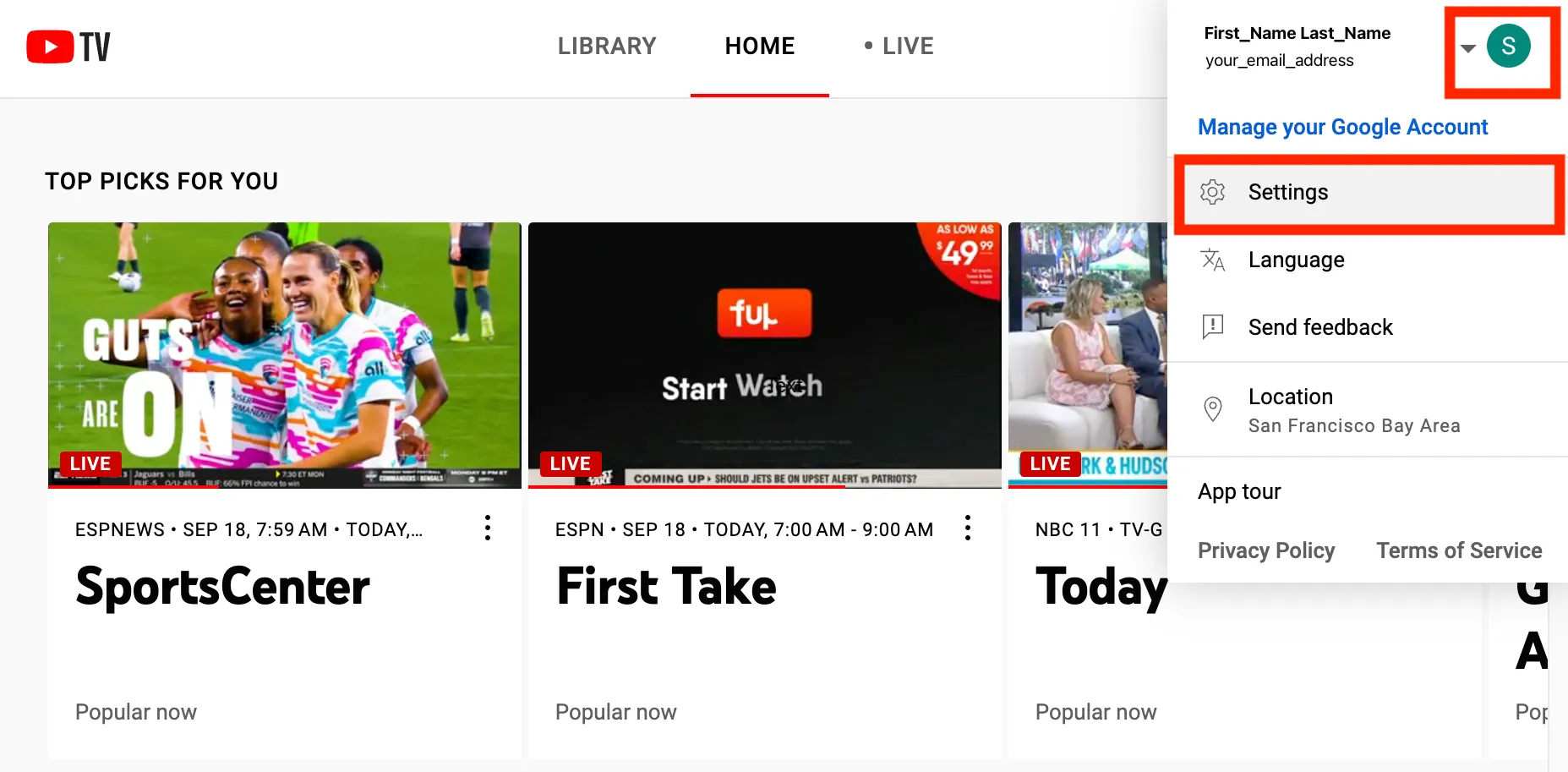
On the left menu select Membership then click on Manage on the right
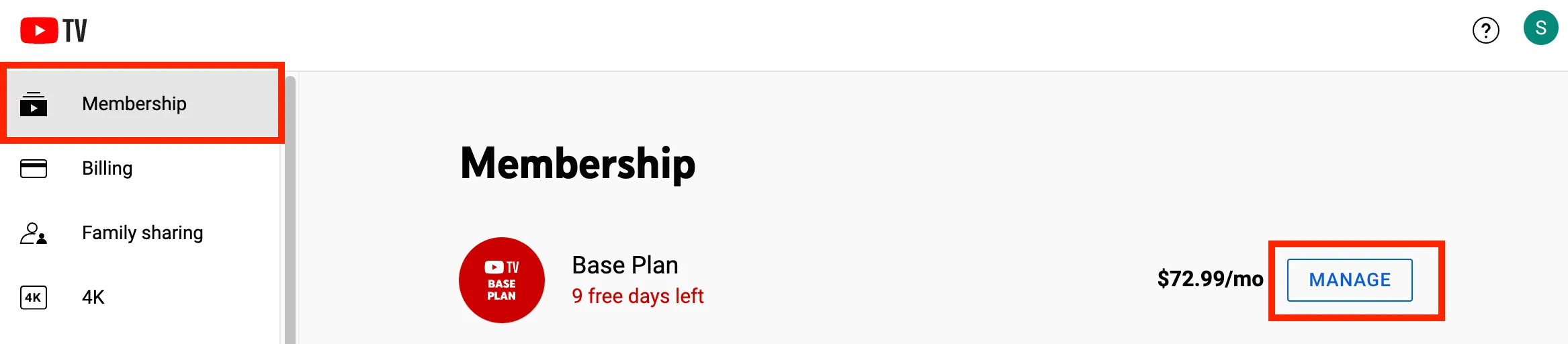
Click Cancel on the bottom right
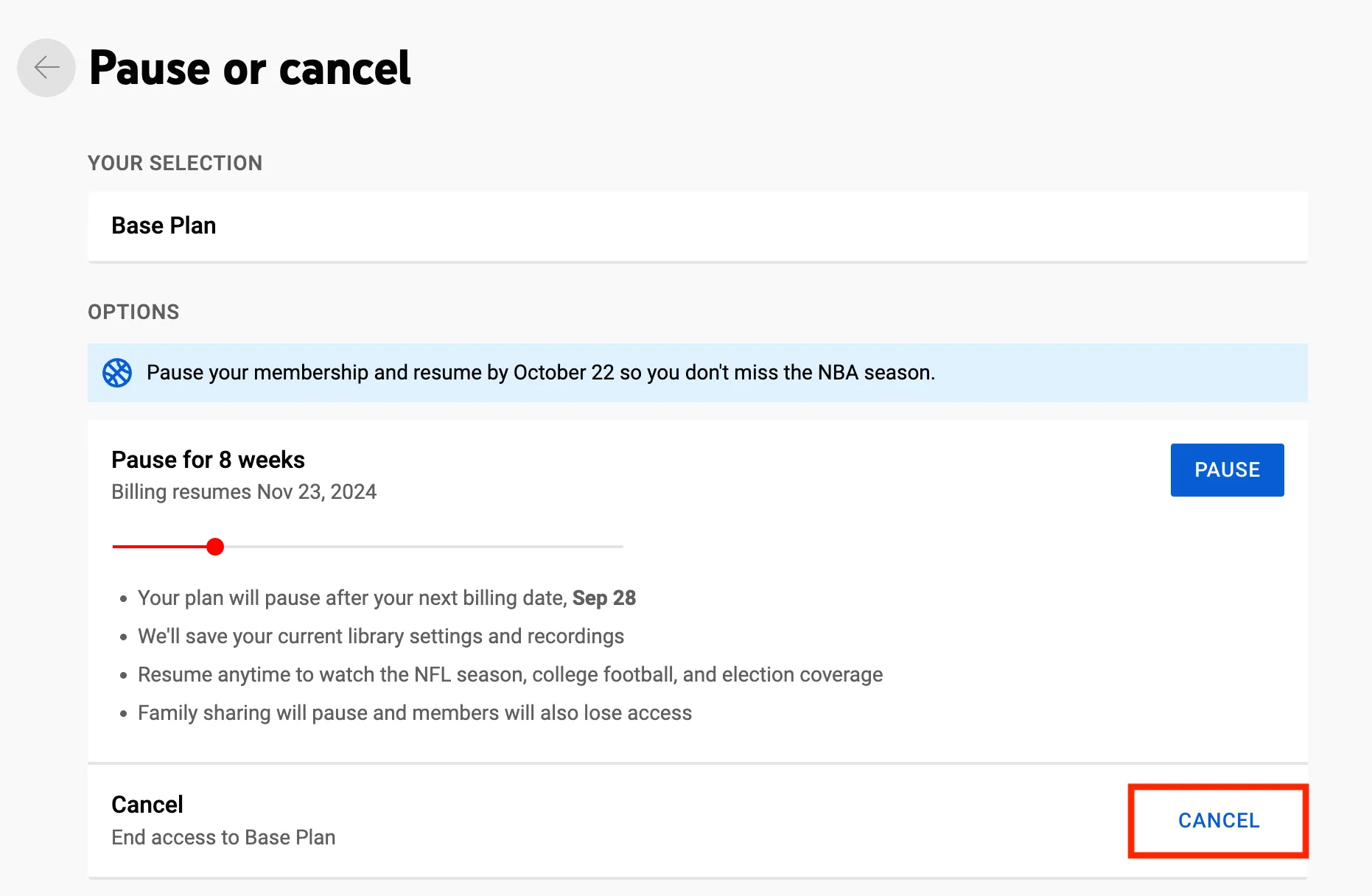
Pick a cancelation reason and click Continue Canceling
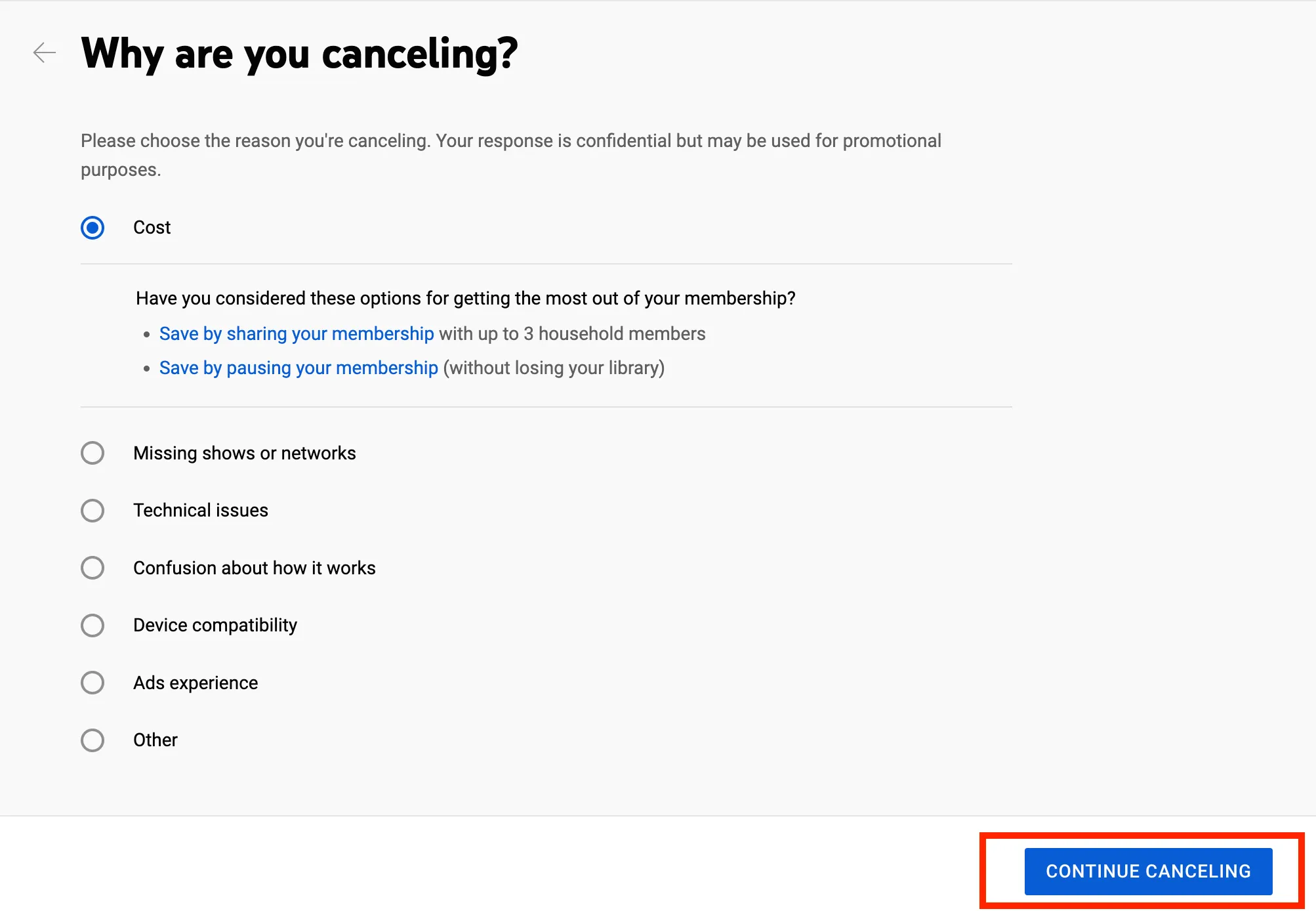
Voilà! You can now use the saved money to treat yourself to some nice ice cream!